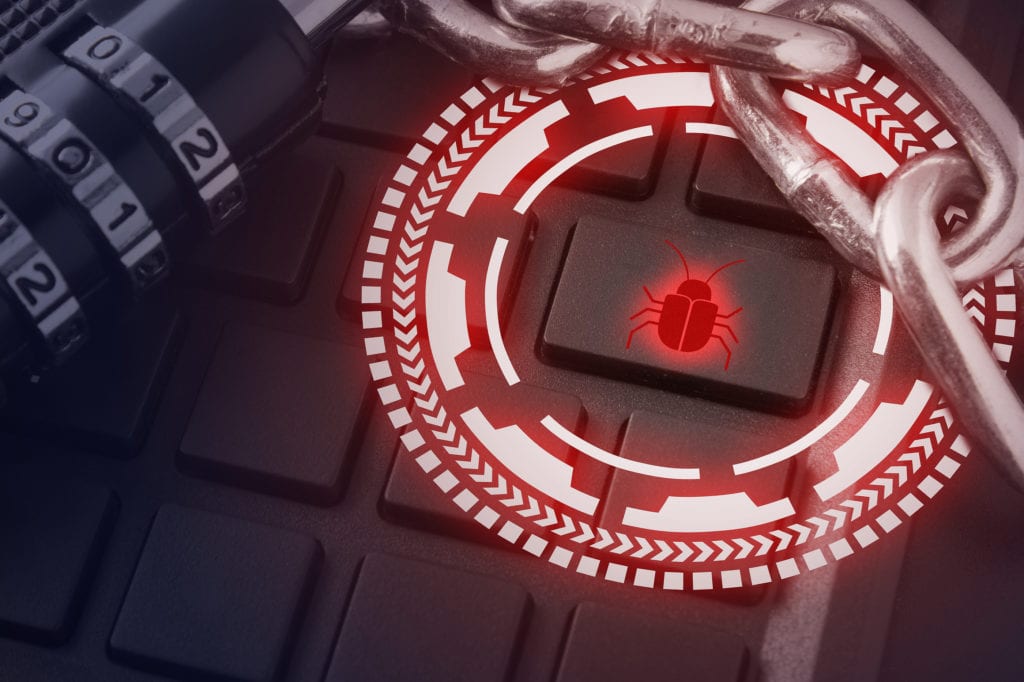Ransomware attacks are devastating to a business and often impact all areas of its operations. But as we’ve seen from the recent May 7th attack on Colonial Pipeline, a ransomware attack can also have far-reaching consequences beyond the victim. [Read more…]