
The internet has become just as indispensable as electricity. 81% of the U.S. population goes online daily, and most businesses couldn’t function without email, cloud tools, and other online systems.
As much as we relied on the internet pre-pandemic, we need it even more now. During the pandemic, internet usage has increased 70% due to stay-at-home orders and restrictions on in-person gatherings.
The number of devices going online has also been multiplying over the years with the rise of smart gadgets like video doorbell systems, smart lighting, and wireless sensors.
All this internet traffic has brought along some challenges for small businesses in Framingham and elsewhere that are looking to keep their network fast and secure. Network reliability and safety can be a problem when you have guest devices connecting to the same network you use for your daily business operations.
One of the easiest ways to solve internet problems as well as provide marketing opportunities is through a guest Wi-Fi network.
Setting up a guest can be done easily with the help of a business IT professional, like Pro Tech Guy.
What is a Guest Wi-Fi Network?
A guest network is another access point on your router that is separate from your primary access point. When you set up a guest network, your router will produce two Wi-Fi networks that can be connected to.
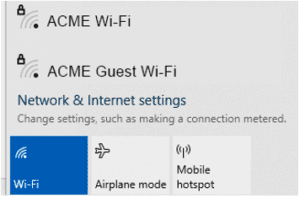
Each Wi-Fi is kept separate, so devices on one network can’t “see” devices on the other network.
When setting up a guest network, you provide its name and give it a unique password. A good rule of thumb is to also change the password to your main network when you set up a guest network. This prevents devices that you want to put on a guest network from automatically connecting to your main network.
Why set up a guest Wi-Fi network on your business router? Here are some of the key reasons.
Network Security
Not all devices have the same level of security and your network is only as protected as the least secure device allows.
Say you have a customer that wants to connect their laptop to your Wi-Fi. If you give them the password, they are now connected to the same network your business is using for sensitive data and your work processes.
Does that laptop have an antivirus? Has it been updated lately? Does it have hidden spyware or ransomwarethat can now infiltrate your business devices?
Securing your business devices from less secure devices is one of the big advantages of guest Wi-Fi. You can put all your business devices on your main network, and allow others (customers, vendors, etc.) to use a guest network, which isn’t going to leave your business data at risk.
Some of the users and endpoints in need of Wi-Fi that you may want to consider moving to a guest network include:
- Customers
- Vendors
- Employee personal devices (being used for non-business use)
- Less secure IoT devices (like an internet-connected coffee maker)
Sales & Marketing Promotion
Having a guest Wi-Fi opens up several sales and marketing opportunities and helps companies take advantage of the use of mobile while shopping.
You can use a branded landing page for your Wi-Fi connection screen to offer coupons or highlight a product or service. Consumers look favorably on these types of landing pages and expect to see them when connecting to free Wi-Fi.
Studies on consumers and business Wi-Fi found that:
- 96% of consumers prefer a business that offers free Wi-Fi.
- 74% of people like for companies to send email or text promotions while they’re using the in-store Wi-Fi.
- Guest Wi-Fi availability builds trust and makes 50% of people feel more comfortable making large purchases with that business.
Ideas for making the most of a guest Wi-Fi landing page:
- Promote specials
- Offer time-sensitive coupons
- Invite users to sign up for your email newsletter
- Introduce a team member to personalize your brand
- Add reviews to help convert buyers
Bandwidth & Performance
The more guests you have connecting to your main Wi-Fi, the worse your internet reliability can become as bandwidth is consumed.
For example, you could be having an important video call in your office, then unbeknownst to you a visiting vendor is connecting to your Wi-Fi and downloading a large file. This causes your video and sound to freeze up, completely stalling your meeting.
By offering a guest Wi-Fi, you have more control over your bandwidth resources and can avoid problems with spotty internet performance due to extra non-business-related traffic.
Set Up a Successful Guest Wi-Fi Network
Pro Tech Guy can help your Framingham business set up a secure guest Wi-Fi to keep your data more secure and take advantage of new marketing opportunities.
Contact us today to learn more. Call 508-364-8189 or reach us online.
