
Microsoft just came out with a major new announcement recently. More than five years after Windows 10 launched, it has announced the next iteration of the Windows operating system.
Windows 11 will be coming later this year and promises multiple productivity and user experience-enhancing features.
This update won’t be quite as dramatic as when Windows 10 was released. It builds on the experience of Windows 10 and enhances things like snap-to windows and task switching capabilities to help users do what they need to do in less time.
When planning for business IT infrastructure, the operating system that everyone uses is one of the more important pieces of your framework. This will dictate the types of hardware and software you purchase and how compatible your documents and output are when sharing with others.
It’s important to plan ahead for a major OS release to minimize disruption during an organization-wide upgrade. Without proper planning, you can end up making costly IT mistakes that hurt productivity and result in tasks being stalled while you’re working through upgrade issues.
Considerations When Upgrading to Windows 11
Some of the considerations when planning an upgrade to Windows 11 for your business include:
- Research the new features so you know how to leverage them for productivity boosts.
- Pre-train employees on the new features.
- Time the upgrade during non-work hours with your IT professional.
- Check in advance to see which PCs are compatible with the upgrade.
- Back up all devices before the upgrade.
- Review the compatibility of any installed software with Windows 11.
- Expect a day or two of slower productivity as employees get used to the new operating system.
New Windows 11 Features to Improve User Experience
Microsoft says to expect the release of Windows 11 around the end of 2021/early 2022. It will be a free upgrade for compatible systems.
Now, let’s dig into the features that you can expect when Windows 11 is released. Understanding how to use these in advance can allow you and your team to hit the ground running once the OS is released.
Snap Layouts to Make Multi-Tasking Easier
One of the big complaints that users have is the time it takes to switch from one app window to another. All those seconds spent having to switch multiple times per hour, add up to roughly 30 minutes a day, or 2.5 hours per week per user.
Windows 11 will introduce a new Snap Layouts feature that offers a more intuitive docking experience. It gives users several options for easily displaying between 2 to 4 app windows on their screen.
This feature will also make side-by-side work much easier because users can snap both windows up on the screen without needing to resize them.
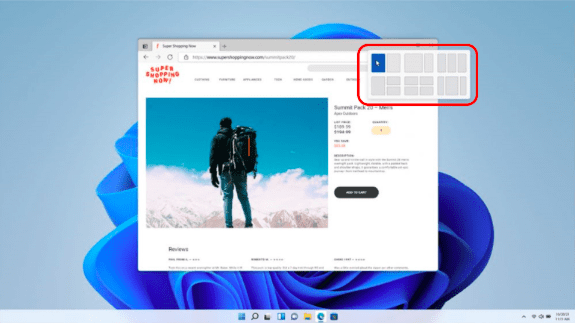 All Windows 11 images are from Microsoft
All Windows 11 images are from Microsoft
Teams is Becoming Even Easier to Use
Microsoft has been putting a lot of time and attention into enhancing its video, chat, and file-sharing app, Teams lately. Microsoft Teams is now going to be an integrated part of the Windows operating system and Windows 11 will include a Teams icon on the taskbar.
You’ll be able to click the icon to begin a free video or voice call easily, without needing to open the app first.
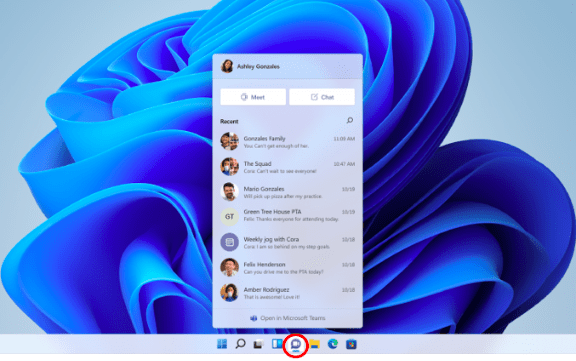
This step is going to position Teams to take over some of the market share of Skype, which Microsoft seems to be phasing out (Skype for Business is being retired as of July 31, 2021).
Curated Content Feed
“Curated” is one of the buzzwords of the 2020s. Windows 11 is adding to the hype by including a Microsoft Edge-powered personally curated content feed that you can access on your desktop.
You can add a variety of widgets for things like weather, news, your task list, apps, calendar, and more. This feed is designed to give people the information and app access they need at a glance for a more streamlined experience than having to find all that information separately.
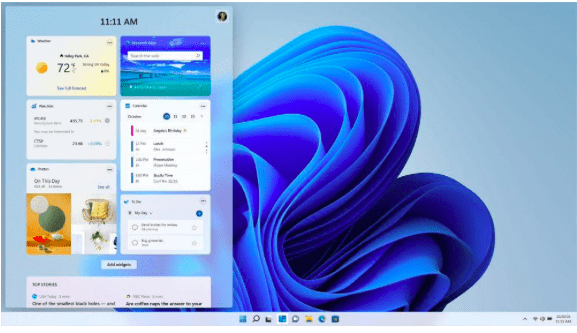
Distraction-Free Start Menu
Windows 10 included a major redesign of the Start menu. This is further being enhanced in Windows 11. (Start is the menu that comes up when you click the Windows icon key.)
The menu will be more streamlined and distraction-free, making it easier for users to get where they need to go faster.
Positioning changes include:
- The master search bar that people are used to seeing in their taskbar will now be at the top of the Windows menu.
- The Windows icon is now grouped in the center of the taskbar with other app icons.
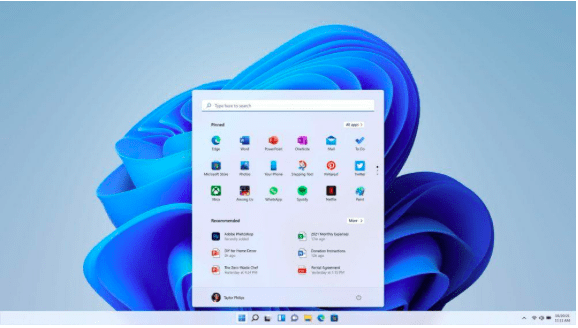
Get a Head Start and Pre-Schedule Your Windows 11 Upgrade Today
Pro Tech Guy can help your Framingham business through a smooth Windows 11 upgrade. Book now to ensure you can upgrade during your desired schedule.
Contact us today to learn more. Call 508-364-8189 or reach us online.
