
Last July, we wrote about the upcoming Windows 11 launch, and now the new operating system has been officially released. As usual, there is a version for everyday users and a business version, Windows 11 Pro.
Some businesses wait out an older OS and stay on it until it’s no longer supported, then make a mad rush to upgrade before losing vital security updates. But in the case of Windows 11, there are a few things that make this upgrade one that you will want to do sooner rather than later.
Reasons to upgrade your business devices to Windows 11 as soon as possible:
- It’s not a dramatic upgrade with a steep learning curve
- It’s focused on improving focus, efficiency, and productivity
- It’s designed for a hybrid team
Keeping your technology infrastructure is important if you want to stay competitive. The operating system you use is a vital part of that infrastructure.
If you’re on the fence about when to upgrade your company to the new OS, here are several of the new features to consider that will make your life easier.
Windows 11 Pro Features
Connect With People Right From Your Desktop
The native integration of Microsoft Teams with Windows 11 is one of the biggest time-saving new features of the OS.
There is now a Teams icon on the desktop and users can click that to quickly start a video call, audio call, or send a message via SMS or Teams chat in just seconds.
There is no having to open a program to get started, it just happens automatically. Your existing Teams and Skype contacts can be brought in to make it even easier to reach out to them.
The ability to send an SMS to a mobile number is a big benefit to users who may have wanted the ability to text from their PC but didn’t have a compatible smartphone.
File sharing during meetings and mute/unmute can also be done right from the desktop.
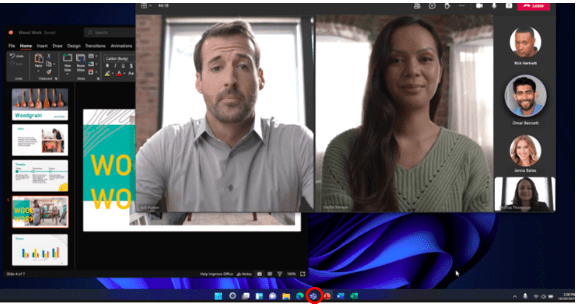
All Windows 11 Pro images are from Microsoft
Snap Layouts Stops the Struggle with Multiple Windows
If you’ve ever struggled with trying to work with two or more windows open on the screen at the same time, then you’ll appreciate the ease of snap layouts.
Snap layouts presents you with several pre-set screen configurations for between 2-4 windows that you can use to snap windows into place for an optimized view.
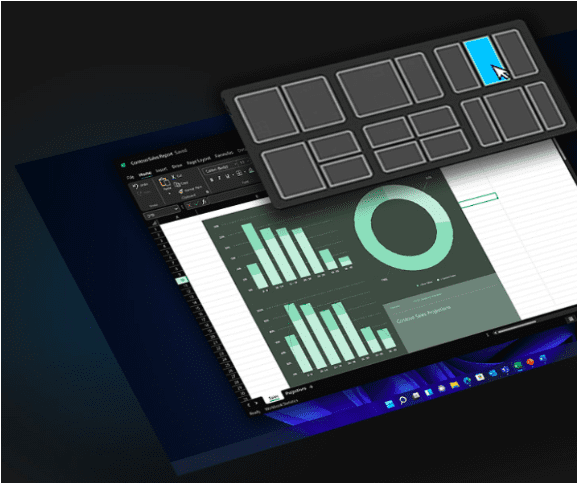
When open, you can easily maximize one of the windows and then hover over the icon on the taskbar to get to the snap group and return to the optimized view.
Improved Hardware & Software Security Integration
Firmware attacks have increased 5x in the last four years, making it a major security issue for many businesses. Software and hardware providers have been working to improve the visibility between software and firmware to add more protective measures against breaches.
Windows 11 has a strong alignment between hardware and software to improve firmware security and prevent breaches at this level.
Easy Cloud Monitoring & Management for Your Hybrid Team
Monitoring and managing devices have become more complicated with the rise of the remote workforce. Approximately 80% of surveyed full-time workers expect to be working from home at least three or more times per week from now on.
Windows 11 makes it easier to remotely manage all the important areas of a PC for efficiency and endpoint security. It includes the ability to manage several types of Windows updates from the cloud for all the devices across an organization.
There is also an enhanced Windows Autopilot interface that allows “zero-touch” deployment and management of multiple devices. Admins can securely manage devices for remote team members and ensure compliance with your company’s security policies.
Widgets Panel to Keep Up With Tasks & Other Information
Windows 11 includes a new widgets panel that can be opened from an icon on the taskbar. This is a customizable view that allows you to quickly create and check off a task list, keep up with local weather, view your Outlook calendar, and much more.
Microsoft plans to make available more widgets that users can add to the panel over time. Currently, users can include the following widgets:
- Weather
- News
- Tasklist
- Outlook calendar
- Tips
- Family safety
- Traffic
- eSports
- Stock watchlist
- Sports
- Entertainment news
- Photos
You can also size each widget between small, medium, and large for a more customized view, making it easier to work with the widgets that you use the most.
Get Help With a Smooth Windows 11 Rollout & Device Management
Don’t try to roll out an operating system upgrade across your business on your own. Pro Tech Guy can help your Framingham or Natick company ensure a smooth upgrade of all your devices that doesn’t interfere with productivity.
Contact us today to learn more. Call 508-364-8189 or reach us online.
