
It seems like every time you turn around, you need to create another password for yet another online account. For example, you might be shopping for a gift on a new site for the first time, and to get detailed tracking updates, you must create an account.
The number of accounts that people have to juggle passwords for at both work and home has continued to grow. Today, we are up to an average of 100 passwords that the average person needs to keep track of.
The more passwords you get, the more those accounts are at risk. The same is true for business applications and accounts. Often people use the same passwords across both business and personal accounts, so if a personal account is breached, it can also put a business cloud account at risk.
44% of surveyed employees admit to reusing personal passwords for work accounts.
One way that people reduce the number of separate passwords they need is to use “Login with Facebook (Google, etc.)” instead of creating another account. But is this a good idea? What are the drawbacks?
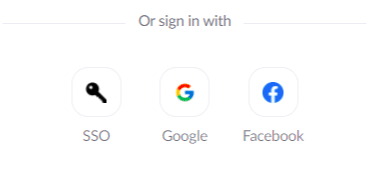
You can find the option to create an account with a 3rd party site using your Facebook, Google, or another ID all across the web. We’ll go through the pros and cons that you need to consider before using it.
Pros of Using the “Sign in with…” Option
One Less Password to Manage
A big attraction of using your Facebook or Google ID to create an account with another site is that it means you have one less password to keep track of. You can simply tie your account and authentication to an existing login with the other cloud service.
You Can Get Started Faster
When setting up a new account, if you opt for creating the account from scratch then there is more information that you need to fill in and it can take you longer to get started.
Using “sign in with…” can get you started in just a couple of clicks, especially if you are already logged into your Facebook or Google account. This streamlines the process, and you don’t have to fill in all your information to get a new account.
Your Profile Photo is Shared
Your profile photo with the service you’re using for authentication is usually shared with the 3rd party site. This can be a benefit to you because it saves you from having to upload it again and keeps it consistent across your platforms.
Cons of Using the “Sign in with…” Option
If Your Facebook or Google Account is Breached, All Connected Accounts Are Compromised
One of the tenets of good password security is to use a unique password for every site. This reduces the risk to all accounts should one of your passwords be breached.
But when you sign into a 3rd party site using your login with Facebook, Google, or another site, you break that best practice rule. You’re tying access to other sites to the password you use for Facebook or Google.
All a hacker that breaks into one of those accounts must do to see what cloud services they now have access to, is look at your settings in the breached account.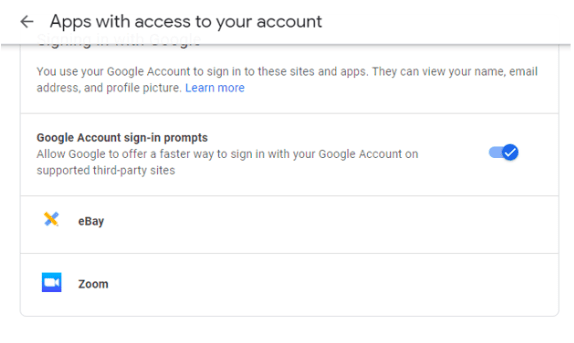
A Cloud Service Outage Has Wider Reaching Impacts for You
Should Facebook or Google go down for an extended period, you do not only lose access to that site, but you also can’t log in to any sites that rely on your Google or Facebook authentication.
This isn’t just a “what if” scenario, it happened to millions of users in early October. Facebook had a major outage that lasted nearly 6 hours. Users that connected Facebook to other accounts found they were locked out of those accounts until the service came back up.
The Third-Party Sites Can Access Your FB or Google Data
Your login isn’t the only thing that you’re sharing with a 3rd party site when you connect it to your Facebook or Google account, other personal information can also be shared that you may not mean to have compromised.
Once data is shared with a third-party site, there is no getting it back. It can also compromise the security of those on your friends list without you meaning to.
Examples of the types of data that these sites can glean from your FB or Google account include:
- Friends list
- “Likes” and other interactions
- Your calendar
- Google Wallet
- All details in your social profile
Improve Your Online Security With Help from Pro Tech Guy
Pro Tech Guy can help your Framingham or Natick business with smart password management solutions along with other enhancements for your online security.
Contact us today to learn more. Call 508-364-8189 or reach us online.
