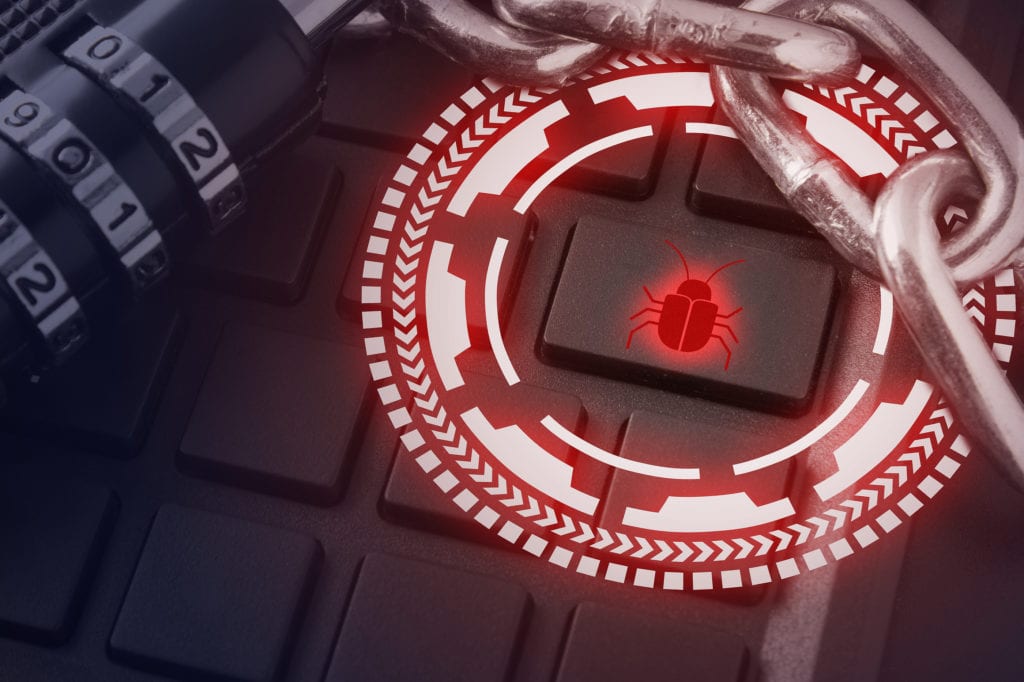
Most business owners understand the need to keep the operating systems and applications on their computers updated and patched to prevent a data breach. Without being updated regularly for newly found vulnerabilities, devices can be susceptible to ransomware, viruses, malware, and other attacks.
Those updates seal up found vulnerabilities in the more visible areas of a computer, server, or cloud application. But there’s an even more dangerous type of attack that targets the hardware itself and isn’t quite as visible.
Firmware attacks will target the code that tells a device what to do. Firmware updates are vital to any business IT security plan, but they are often neglected or put on the back burner.
Just 29% of enterprise budgets address firmware security.
From the headline of this article, you’ll see why we’re talking about firmware. Attacks have been on the rise. According to a study by Microsoft, firmware attacks have increased by 5x over the last four years. That means they’ve more than doubled each year over that period!
Hackers have taken notice of the lack of attention many companies pay to firmware updates and protection. Additionally, making firmware an even bigger target is the fact that vulnerabilities aren’t issued patches as often as an operating system or software.
In a study on firmware weakness, it was found that as many as 80% of PCs had vulnerabilities in the firmware that could be exploited by hackers. (This included popular brands like Dell and HP.)
Why is Firmware a Popular Target?
Several converging factors make firmware a target and one that can allow an attacker complete control of a device.
These factors include:
- Firmware is outside the operating system and grants higher-level privileges.
- Attacking firmware allows hackers to bypass traditional methods of security.
- Hackers can often easily hide their attacks due to a lack of visibility into the firmware layer.
- The firmware contains things like user credentials.
- The firmware tells hardware how to function, so a hack of this kind can do major damage.
Tactics for Protecting Your Firmware
Make a List of All Devices That Need Firmware Updates
Firmware isn’t only inside computers and servers. Any type of electronic device, such as IoT devices and even your television remote control, use firmware to tell them how to operate.
An important first step to improve your IT security is to identify all devices at your business that will need to be checked for firmware updates and kept protected from attacks.
These include things like:
- Computers
- Servers
- Routers
- Printers
- Mobile Devices
- Smart locks, lighting, etc.
- Smart voice speakers
- A/V equipment (soundbars, calling devices, etc.)
- Security cameras
Put All Devices on a Regular Firmware Update Schedule
It’s just as important that firmware be kept updated as it is for other updates to be regularly installed. But firmware can often go unnoticed because updates don’t come nearly as often and aren’t as noticeable.
For some PC’s there will only be an indicator if you open a certain application from the manufacturer, and many users don’t even know this app is there.
The best way to ensure firmware, device operating systems, and software are updated regularly and patched as soon as a security patch is issued is to sign up for a managed IT services plan. All updates, and much more, are taken care of for you!
Purchase Hardware With Advanced Firmware Protection
Some firmware breaches happen because manufacturers have neglected to put high-level protections in to protect the firmware that runs a device. However, due to the significant rise in malware attacks, many are now realizing that firmware needs to be better protected.
An example of this is the new line of Secured-core computers from Microsoft. These are designed with zero-trust architecture and additional protections against attacks at the firmware level.
One way to ensure your business desktops have the protection they need is to use custom-built PCs. Pro Tech Guy specializes in customizing business computers for your security and productivity needs.
Keep Your Network & Devices Monitored
It’s important that you have monitoring of your devices and network for any anomalies that can point to a firmware breach. Advanced threat protection (ATP) and endpoint device management are both ways to keep systems monitored and protected.
AI is often used in ATP solutions that can identify any suspicious behavior. So even if an attack happens at the firmware level, where anti-malware may not be able to detect, the resulting behavior is identified so remediation steps can be taken.
Save Money & Improve Security With a Custom-Built Business PC
Pro Tech Guy can help your Framingham business improve firmware security and save money by building out your business PCs for exactly what you need and nothing that you don’t. We also have tiny PC options that are powerful but take up hardly any space.
Contact us today to learn more. Call 508-364-8189 or reach us online.
