
One of the popular business technologies for communication and video during the pandemic has been Microsoft Teams. The application went from 20 million daily active users in November 2019 to 115 million byOctober of 2020. (a 475% increase!).
The application has become a popular way for remote teams to stay connected because it acts as a virtual workplace hub in addition to offering video conferencing capabilities.
Some of the features that have led to the popularity of Teams include:
- Video and voice chat
- Channeled messaging
- Full integration with Microsoft 365 apps & many 3rd party apps
- Real-time collaboration in the platform
- Status messages, alerts, @mentions
- Ability to add security policies to protect team-based communications
- Ability to invite guest users
For those using Microsoft Teams or considering it, several exciting feature updates were recently announced at the Microsoft Ignite event in March of 2021. These make the platform even more useful and increase its value to businesses of all types.
Watch for These New Microsoft Teams App Features
Use Teams for Webinar Scheduling
One of the features that have been lacking in Teams (and other video conferencing tools) is the ability to use the system to schedule a webinar. This means that many companies use Teams or Zoom in conjunction with a webinar tool like GoToMeeting.
That’s about to change. The Teams app is adding webinar registration and attendee reporting features, which will allow companies to drop subscriptions to webinar tools and use Teams to have attendees sign up. The system will also send an automated email as confirmation with a meeting link.
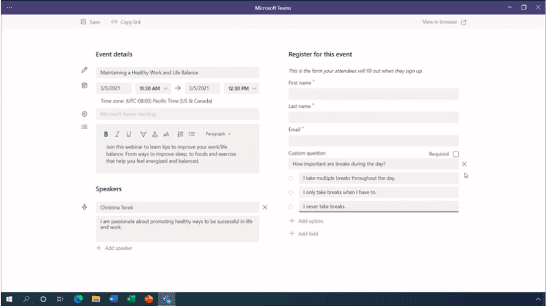
All Teams images are from Microsoft
Live Meeting Reactions with Emojis
Trying to manage voice traffic during a video meeting or presentation can be tricky. If there’s complete silence because everyone is muted, the presenter might think their material isn’t being well-received or that people aren’t listening.
But if everyone chimes in with a reaction, the entire presentation can quickly get off track.
This next new feature helps with a solution by allowing live meeting reactions via emojis that float up on the screen. This allows the presenter to get instant feedback and people can participate and engage without talking over each other.
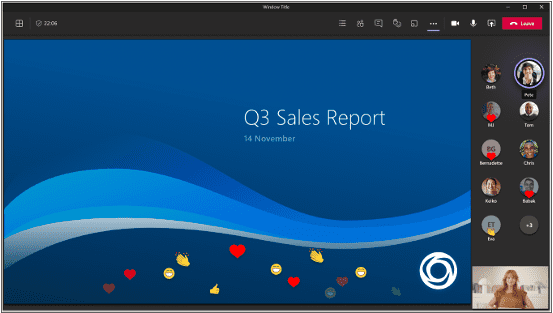
Microsoft Teams Connect
Microsoft is making it easier for you to collaborate with those inside and outside your organization through Teams Connect. This feature makes it easy to share a Teams channel with anyone. That channel then appears in that person’s primary Teams interface along with their other channels.
Some of the benefits of inviting people to a Teams channel include:
- Ability to chat, meet, call within that channel topic
- Share and co-author documents without leaving Teams
- Control what external users can do and access
- Offer a richer personalized customer experience for a large client
Presenter Mode
When you’re giving a presentation during a video meeting, you don’t usually have much control over where your video feed appears in relation to your content.
It could be off in a small corner square somewhere when you wish it could be more front and center.
Presenter Mode is a new Teams feature that gives you control over how a shared screen presentation and your video feed appear together on the screen to attendees.
You have three choices:
- Side-by-side: Your video is next to your presentation, one on the right and one on the left.
- Reporter: Your video is larger, and your presentation is smaller, over your shoulder. Just like in the newscasts you see on TV.
- Standout: Your presentation is front and center, and your video feed is shown as a smaller silhouette in front of your shared content.
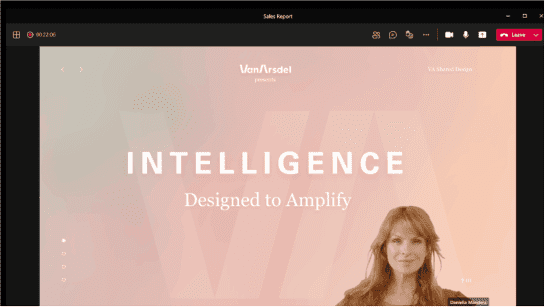 Standout Mode in Teams
Standout Mode in Teams
Create an Action from a Message
Using integration with Power Automate, users will be able to create an action directly from a Teams message without having to go into any other interface. Microsoft is also adding a new category in the Teams app store for automation templates specifically for this feature.
What are some of the actions you can trigger from a message?
- Schedule a meeting
- Create dashboard items from post (Workday)
- Save post and thread as a PDF
- Start a group chat with those commenting on a post
- Create a work item from the post (Azure DevOps)
- Share post on Instagram
Intelligent Speakers for Microsoft Teams Rooms
If you use Microsoft Teams Rooms, you’ll be happy to hear about new intelligent speakers that can differentiate the voices of up to 10 different people.
These speakers allow attendees to use a transcript to follow along or capture actions and know who said what in a video or voice call. Attribution can be easily turned on or off as needed.

Microsoft Teams Rooms Intelligent Speakers
Get Pro Help Setting up Teams for a Collaborative Workflow
Pro Tech Guy can help your Framingham business set up and configure collaborative cloud business tools like Teams to improve engagement and your ability to connect with customers.
Contact us today to learn more. Call 508-364-8189 or reach us online.
